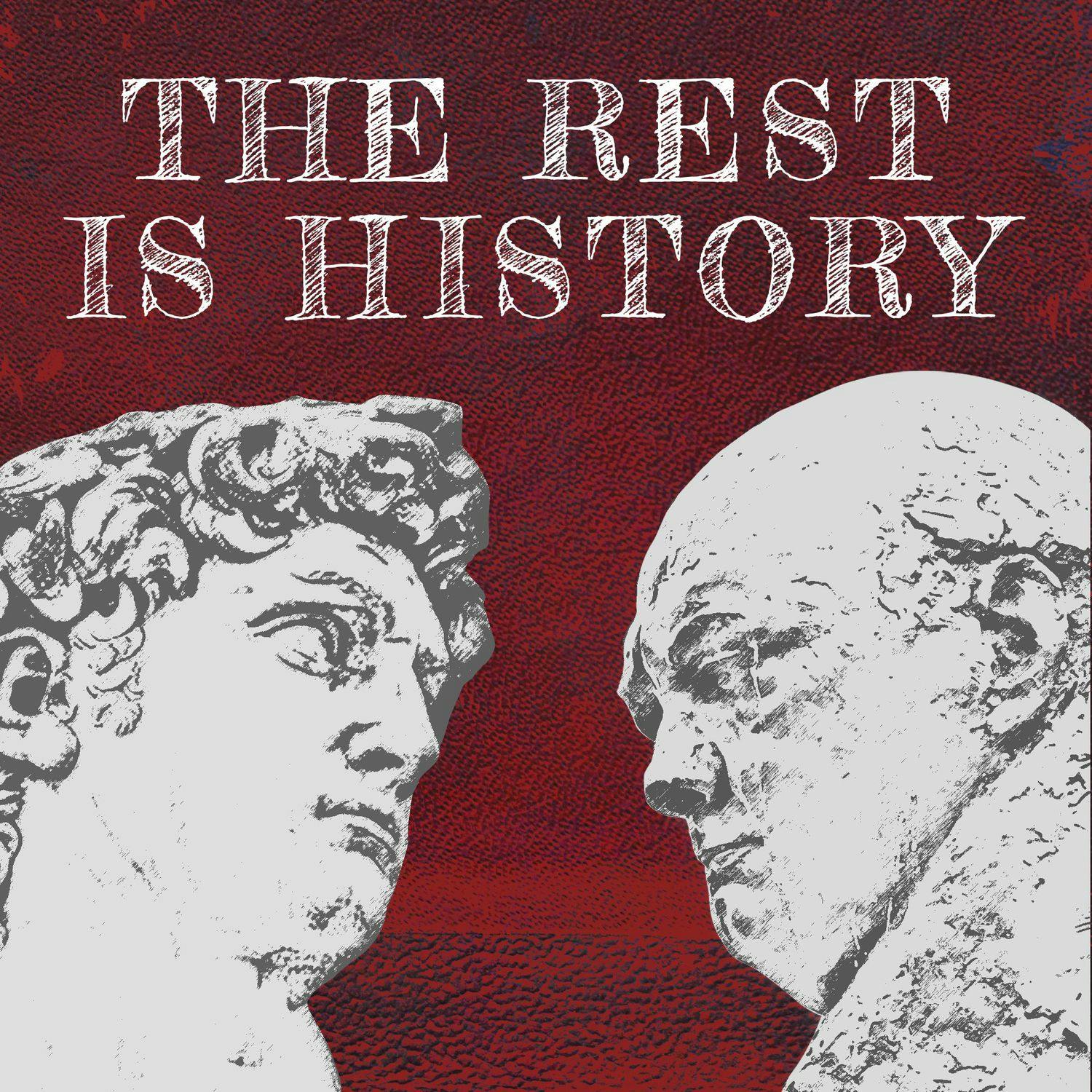Tech Brewed
Welcome to Tech Brewed, your go-to podcast for the latest in technology products, training, and tips. Whether you're a tech enthusiast or a business professional, our show offers valuable insights into the ever-evolving world of technology.
What We Cover
Home and Business Technology Products
We delve into the latest gadgets and tools that can enhance your home and business environments. From smart home devices to enterprise-level solutions, we keep you updated on the best products for your needs.
Technology Training and Tips
Our episodes are packed with practical advice and training tips to help you maximize your tech investments. Whether you want to improve your cybersecurity or optimize your workflow, we've got you covered.
Creative Technology Software and AI
In today's digital age, creative technology software and artificial intelligence are game-changers. We explore how these innovations transform various industries and offer insights into their practical applications.
Featured Segments
AI and Its Impact
Discover how AI is changing the workplace and driving innovation. Our discussions range from improving audio quality with AI to extending life through advanced technologies.
Practical AI
Our goal is to make artificial intelligence accessible and practical for everyone. We break down complex topics into easy-to-understand segments, ensuring you stay ahead of the curve.
Join us on Tech Brewed for a deep dive into the tech world, where we blend expert knowledge with practical advice to help you navigate the digital landscape. Subscribe now and stay informed on the latest trends and innovations!
Tech Brewed
M3 MacBooks Guide Identity Management Day and Enhance Your SMB Cyber Technology
The M3 MacBook Air is generally more budget friendly with the entry level 13 inch model starting at 1, 099. On the other hand, the 14 inch MacBook Pro with the same M3 chip comes with a higher price tag due to additional features like a better display and more storage. If you're looking to save some money, the MacBook Air is the way to go.
Subscribe to the weekly tech newsletter at https://gregdoig.com
Today we're taking a brief look into the world of Apple's M3 MacBooks. If you're new to Macs and trying to decide between the M3 MacBook Air and the M3 MacBook Pro, this episode is for you. Let's break down the key differences to help you make an informed decision. First, let's talk about price and affordability. The M3 MacBook Air is generally more budget friendly with the entry level 13 inch model starting at 1, 099. On the other hand, the 14 inch MacBook Pro with the same M3 chip comes with a higher price tag due to additional features like a better display and more storage. If you're looking to save some money, the MacBook Air is the way to go. Next up, performance and usage. The M3 MacBook Pro models come with more unified memory, a more advanced GPU and CPU, and longer battery life compared to the MacBook Air. This makes the Pro models better suited for professionals who need a high performance machine for tasks like graphic design, music production, and app development. However, if you're mainly using your laptop for everyday browsing and office work, or even some light photo and video editing, the MacBook Air will do the job just fine. When it comes to design and portability, both the MacBook Air and MacBook Pro have a sleek look and run the same operating system and apps. The MacBook Air models are thinner and lighter, making them more portable. The 13 inch MacBook Air in particular is incredibly compact and perfect for those who are always on the go. Now let's look at display and audio. The MacBook Pro models feature a mini LED display with deeper blacks and more vibrant colors, which is especially beneficial for color critical work like photo editing. They also have a higher refresh rate with ProMotion technology. for a smoother visual experience. In terms of audio, the MacBook Pro has a superior sound system compared to the Air. And moving on to storage and memory, the MacBook Pro starts with a larger base storage of 512 gigabyte SSD, while the MacBook Air starts with 256 gigabytes. Both models come with eight gigabytes of RAM in the base models, the Pro models offer options for more memory, which can be crucial for more demanding tasks. The MacBook Pro also features an active cooling system with fans, allowing it to handle more intensive tasks without overheating. Plus, it boasts a longer battery life with up to 22 hours of movie playback compared to 18 hours for the MacBook Air. When it comes to connectivity and ports, the MacBook Pro offers more options including an HDMI port, an SDXC card slot, and the standard Thunderbolt ports. This can be a significant advantage for users who require multiple connections for their work. Finally, let's discuss color and aesthetics. The MacBook Air offers colors such as Midnight Black and Starlight, and the MacBook Pro has color options that include a high end Space Black variant that's perfect for those who prefer a more professional look. So which one should you choose? It ultimately depends on your needs and budget. The MacBook Air is more affordable and portable, making it suitable for everyday use and students. The MacBook Pro, on the other hand, is designed for professionals who need a powerful machine for specialized tasks, offering better performance, display quality, and connectivity options, and of course, anyone who can afford it. When making your decisions, consider your primary use for the laptop, your budget, and whether the additional features of the MacBook Pro justify the higher cost. Both models are excellent choices, but they cater to different user profiles. I hope this comparison has helped you better understand the differences between the M3 MacBook Air and the M3 MacBook Pro. April 9th, 2024 has been designated as Identity Management Day. We're going to talk about identity management, but don't worry, it's not as complicated as it sounds. Identity management is simply about controlling information about people, on computers to keep everybody safe online. You might hear some strange terms thrown around when people talk about identity management, like Zero Trust. This means not automatically trusting anyone, even people already in the computer system. It helps keep things extra secure. And an abbreviation PIM, which stands for Privileged Identity Management. This is about carefully controlling who has special access to important parts of a computer system. The main thing to remember. Is that identity management is about being careful with access to information and systems. It's like locking your front door, you only give keys to people you really trust. So here are some easy things you can do to practice good identity management. Number 1. Use strong passwords that are different for each account. A password manager app can help you keep track of them all. 2. Enable two factor authentication whenever possible for an extra layer of security beyond just a password. 3. Regularly check the apps on your phone and computer. Delete any you don't use anymore. 4. Be very careful about clicking links in emails. Make sure the sender is legitimate first before you click. 5. Check the privacy settings on social media that you have accounts with. to control who can see your information. Six, keep learning about online security. A little knowledge can go a long way in protecting yourself. So in summary, identity management doesn't have to be overwhelming. By focusing on the basics like strong passwords, being careful what you click on, and controlling app access, you can go a long way in securing your digital identity. And as always, hey, stay safe out there. Small and medium sized businesses are increasingly targeted by cyber criminals. To protect against these threats, several technologies can be employed. Here's a simplified guide for five key technologies that help prevent cyber attacks, ranked by their importance and utility for small and medium businesses. Number one is Endpoint Protection, abbreviated E. P. It's a critical first line of defense for any small or medium sized business. It involves securing the endpoints or entry points of end user devices such as desktops, laptops, and mobile devices from being exploited by malicious campaigns. Endpoint Protection combines various security measures like web protection and application hardening to protect against known and unknown threats. including malware, ransomware, and zero day exploits. It is essential to pair endpoint protection with endpoint detection and response systems, abbreviated EDR, for a comprehensive security posture. Number two, vulnerability assessment and patch management. Identifying and fixing vulnerabilities is a proactive way to prevent cyber attacks. Vulnerability assessment tools automatically detect security weaknesses and categorize them by severity. Using the Common Vulnerability Scoring System, abbreviated CVSS, patch management and platforms then systematically address these vulnerabilities by applying necessary updates. This combination is crucial for preventing potential exploits before they occur. Number three, DNS filtering. The Domain Name System, abbreviated DNS, It's like the Internet's phone book, translating website names into IP addresses. DNS filtering acts as a gatekeeper preventing access to dangerous or malicious websites. It helps stop various threats such as phishing attempts, distributed denial of service or DDoS attacks, and man in the middle attacks by monitoring DNS requests and blocking unsafe sites. Number four, cloud scanning. With the vast amount of data stored in the cloud, it's vital to have a mechanism to detect and prevent malware from infiltrating cloud storage. Cloud scanning services use multiple anti malware engines, leveraging signatures, heuristics, and machine learning to improve detection rates. They provide a centralized view of the health of all enterprise data across various cloud storage services, helping to monitor and control the flow of data and prevent cyber threats. And number five, two factor authentication, abbreviated 2FA. Two factor authentication is a simple yet effective security measure that adds an additional layer of protection by requiring two forms of identification from users. Typically, this involves something the user knows, like a password, and something the user has, such as a smartphone. By implementing two factor authentication, small and medium sized businesses can significantly reduce the risk of unauthorized access to their systems. And here's a bonus, cyber insurance. While it's not a technology, cyber insurance is an essential consideration for small and medium sized businesses. It can cover the costs associated with data breaches such as detection, response, and recovery. Given the high costs of cyber incidents. Having cyber insurance can be the difference between recovering from an attack and going out of business. Today, most cyber insurance companies will not offer the insurance to people that do not have the proper technologies in place already in their computer systems. In conclusion, no single technology can guarantee complete protection against cyber threats. Small and medium sized businesses should adopt a layered approach, combining these technologies with an endpoint detection response solution to detect and respond to any threats that do penetrate their defenses. Each business will have different priorities, but endpoint protection, vulnerability assessment, DNS filtering, cloud scanning, and two factor authentication are recommended for most small and medium sized businesses. And additionally, as mentioned, cyber insurance can provide a financial safety net in the event of a security breach. And as always, thank you for listening.