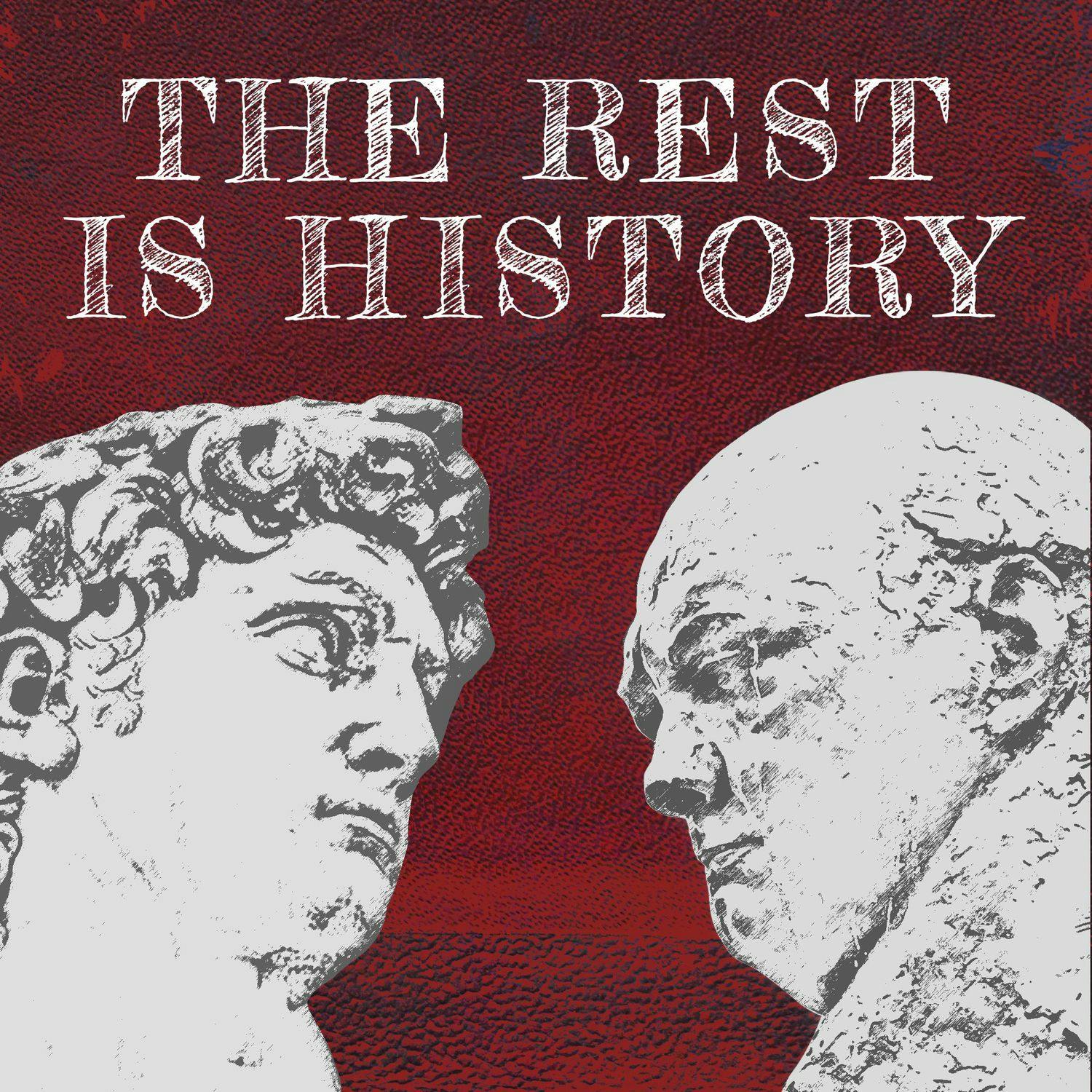Tech Brewed
Welcome to Tech Brewed, your go-to podcast for the latest in technology products, training, and tips. Whether you're a tech enthusiast or a business professional, our show offers valuable insights into the ever-evolving world of technology.
What We Cover
Home and Business Technology Products
We delve into the latest gadgets and tools that can enhance your home and business environments. From smart home devices to enterprise-level solutions, we keep you updated on the best products for your needs.
Technology Training and Tips
Our episodes are packed with practical advice and training tips to help you maximize your tech investments. Whether you want to improve your cybersecurity or optimize your workflow, we've got you covered.
Creative Technology Software and AI
In today's digital age, creative technology software and artificial intelligence are game-changers. We explore how these innovations transform various industries and offer insights into their practical applications.
Featured Segments
AI and Its Impact
Discover how AI is changing the workplace and driving innovation. Our discussions range from improving audio quality with AI to extending life through advanced technologies.
Practical AI
Our goal is to make artificial intelligence accessible and practical for everyone. We break down complex topics into easy-to-understand segments, ensuring you stay ahead of the curve.
Join us on Tech Brewed for a deep dive into the tech world, where we blend expert knowledge with practical advice to help you navigate the digital landscape. Subscribe now and stay informed on the latest trends and innovations!
Tech Brewed
Hard Drive Statistics and Types of Hard Drives
Welcome to Tech Brewed, the podcast where we explore the latest trends and innovations in the tech world. I'm your host, Greg Doig. And today we're going to talk about hard drive stats for 2023. I know it's 2024, but these stats were compiled last year. So I'm sure you're curious about how different brands and models of hard drives perform over time. And if you are, you'll want to listen to this episode. Hard drives are essential components of any computer system, whether it's a laptop, desktop, or server.
Subscribe to the weekly tech newsletter at https://gregdoig.com
Welcome to Tech Brewed, the podcast where we explore the latest trends and innovations in the tech world. I'm your host, Greg Doig. And today we're going to talk about hard drive stats for 2023. I know it's 2024, but these stats were compiled last year. So I'm sure you're curious about how different brands and models of hard drives perform over time. And if you are, you'll want to listen to this episode. Hard drives are essential components of any computer system, whether it's a laptop, desktop, or server. They store all your data from your photos and videos to your documents and applications. But how reliable are they? How often do they fail? And what factors affect their lifespan? Well, there's a company called Backblaze that has been collecting and analyzing hard drive data since 2013. They have over 270, 000 hard drives in their data centers. And they publish quarterly reports on their failure rates, models, and trends. They recently released their report for 2023, and it has some interesting insights that I'm going to share with you today. According to Backblaze, the annualized failure rate, or AFR for the abbreviation, for all their hard drives in 2023 was 1. 7%. That meant that for every 100 hard drives, they had about 1. 7 of them failed in a year. That's higher than the previous 2 years when the EFR was 1. 37 percent in 2022 and 1. 01 percent in 2021. The reason for this increase is likely due to the aging of their drive fleet as they have many models that are over 6 years old. However, not all hard drives are created equal. Some models have much lower or higher failure rates than others. For example, the 8TB Seagate model T 8 0 0 0 NM zero zero A had zero failure rates in 2023 while the 10 terabyte HGST bottle, HUH 7 2 1 0 1 0 a LE 600 had a whopping 6.06% failure rate. And that's a huge difference and it shows that you should do your research before buying a hard drive. Backblaze also provides some useful tips on how to choose a hard drive for your needs. They recommend looking at the drive size, the warranty period, the price per terabyte, and customer reviews. They also suggest checking their website for the latest drive stats and trends as they update them every quarter. You can find their annual report, which I am looking at now for 2023. at Backblaze Drive Stats for 2023 on their website. I hope you learned something new and useful about hard drives, and we're gonna have some more information about hard drives coming up in our next segments here. But as always, if you like our podcast, please leave a review and share it with your friends. And don't forget to like and subscribe if you're listening on YouTube. Staying on the topic of hard drives, if you're like me, you probably have tons of photos and videos stored on your computer or phone. But what if something happens to your device? What if it gets lost, stolen, or damaged? How do you make sure your precious memories are safe and secure? Well, that's where an external hard drive comes in handy. An external hard drive is a device that you can plug into your computer or phone and store your files on. It's like a backup for your backup. But not all external hard drives are created equal. There are different types, sizes, and speeds to choose from. So how do you pick the right one for you? There are three main types of external hard drives. Non volatile memory express, which is abbreviated NVMe hard drives. Solid state drives, abbreviated SSD. And the traditional spinning hard drives. Each one has its pros and cons depending on your needs and budget. Let's start with the slowest and cheapest option, spinning hard drives. These are the most common and traditional types of external hard drives. They use spinning disks to store and access data. They're great for storing large amounts of data, such as photos and videos, at a low cost. However, they are also more prone to failure, damage, and noise. They also have slower data transfer speeds, which means it will take longer to copy or move your files. Next, we have the faster and more expensive option from traditional drives, which are SSD or solid state drives. These are the newer and more advanced type of external hard drives. They use memory chips to store and access data. They are much faster, quieter, and more reliable than spinning hard drives. They are ideal for handling large files such as high resolution photos and videos with ease. However, they also cost more and have less storage capacity than spinning hard drives. And finally, we have the fastest and most expensive option, which is Non Volatile Memory Express, abbreviated MVME, hard drives. These are the latest and most cutting edge type of external hard drives. They use a special protocol to communicate with your computer's processor, which allows for ultra fast data transfer speeds. They are perfect for moving huge files, such as 4K videos, in seconds. However, they also cost a lot more and may not be compatible with older computers. So, which type of external hard drive should you choose? Well, it depends on your priorities. If you want to save money and store a lot of data, a spinning hard drive may be enough, and if you want a balance between speed and cost, an SSD may be the best option. If you want the fastest and most advanced performance, well, an NVMe may be worth the investment. Of course, there are other factors to consider such as size, portability, durability, and compatibility. You should also check the reviews and ratings of different brands and models before you buy. And don't forget to back up your external hard drive regularly, just in case. Let's continue with a little more detail about the differences between the two newer drive types, the NVMe or Non Volatile Memory Express and SSD or Solid State Drive. For definitions, NVMe is a protocol designed specifically for high speed communication between storage devices and the computer's CPU. It allows for efficient data transfer and low latency. SSDs are storage devices that use NAND flash memory to store data. They have no moving parts unlike traditional hard disk drives and provide faster read write speeds. As far as interfaces NVMe drives connect via the PCIe or the Peripheral Component Interconnect Express interface. This interface allows for faster data transfer rates compared to older interfaces like SATA. They can achieve read and write speeds of several gigabytes per second. SATA SSDs are still faster than traditional hard drives, but they are slower than NVMe drives. Their typical speeds range from 500MB to 600MB per second. As far as latency, NVMe drives have extremely low latency due to their direct communication with the CPU. This makes them ideal for tasks that require quick access to data. SSDs have lower latency than HDDs. but higher latency than NVMe drives. As far as form factors, NVMe drives come in various form factors, including what they call the M. 2 which is small and compact, or the U. 2 which is larger enterprise grade drives and adding cards for desktops. SSDs also come in different form factors with 2. 5 inch SATA drives being common for laptops and desktops. In compatibility, NVMe drives require a compatible motherboard with an available M. 2 or U. 2 slot. Not all systems support NVMe. SATA SSDs are more universally compatible because they use the standard SATA interface. And prices? You might be wondering about that. NVMe drives tend to be more expensive than SATA SSDs due to their superior performance. And the SATA SSDs are more budget friendly compared to the MVMEs. And in use cases, the MVME again is ideal for tasks that demand high speed data access, such as video editing, gaming, and large file transfers. And SSDs are suitable for general computing, booting up your operating system, and everyday tasks. And in summary, if you want blazing fast performance and have a compatible system, Go for an NVMe drive. If you're on a budget, need broader compatibility, a SATA SSD is a solid choice. Both options are far better than traditional hard drives in terms of speed and reliability.